Workplaces, Factions, and Settlements
Quick jump links:
👷 Workplaces
Workplaces are business locations that your character can own or work at. They create materials and currency for trade. They are primarily meant to foster RP and engagement between players, as well as to give anyone interested an opportunity to interact with the economy.
How do they work?
Every character has a set amount of Work Points. When the workplace is open and active, the Work Points will tick down over time.
The rewards you gain by spending your work points vary depending on the workplace, and are attainable regardless of whether you are the owner or an employee. Some require you to spend them on creating goods in order to turn a profit, while others award currency directly. This varies based on the workplace, so you can ask about this in the ticket when you set the workplace up!
Workplace rewards are also impacted by settlement taxes and bonuses when located in a settlement. If you are not part of a settlement, the base pay is 10 currency per workplace tick.
As the owner, you are encouraged to hire as many people as makes sense for your business - or as few as you’d like.
When the workplace is open, all patrons and workers can freely move and take items located within the boundaries. If you are concerned about patrons walking away with items, you may apply an Anti-Theft Strip. These can be crafted in increments of 10, with one scrap metal and one ripped sheet. Any item that an anti-theft strip is applied to cannot be removed until you remove the strip. Only partners may remove anti-theft strips.
When the workplace is closed, non-employees are unable to access items in containers or on the floor, similar to safehouses that they aren’t a part of.
Not all characters can earn money in player-owned workplaces. Characters working for an NPC faction have the functionality disabled, due to having a full time job working for the NPCs. While NPC faction members can interact with other workplace features (generating items or pallets), it should not be the primary focus of your character, and make sense IC. A KAF pharmacist making and selling drugs ‘on the side’ from time to time is fine, an investigator farming carrots the majority of their ingame time is not.
| Wasteland Workplace Types | ||||
|---|---|---|---|---|
| Name | Skill(s) Trained | Benefits | Skill(s) Required | |
| Clinic | First Aid, Lightfoot, Smallblade |
+Healing | First Aid 6 | |
| Library | Lightfoot | -Boredom | Well Read Perk | |
| Chinese Restraunt | Cooking, Nimble, Smallblade | +Happiness, -Stress | Cooking 6 | |
| French Restraunt | Cooking, Nimble, Smallblade | +Happiness, -Stress | Cooking 6 | |
| Tailor | Tailoring, Maintenance | N/A | Tailoring 6 | |
| General Store | Electrical, Maintenance, Metalworking, Carpentry |
N/A | N/A | |
| Mechanic Shop | Mechanics, Maintenance | N/A | N/A | |
| Farm | Farming, Spear | N/A | Farming 6 | |
| Munitions Factory | Metalworking, Reloading, Gunsmithing |
N/A | Gunsmithing 6 | |
| Drug Lab | N/A | N/A | Chemist trait | |
| Soup Kitchen | Cooking, Fitness | + Happiness |
Cooking 4 | |
| Gym | Strength, Fitness | +Fitness, +Strength, -Boredom |
Fitness 8 | |
| Fishing Pier | Fishing, Spear | N/A | N/A | |
| Cafe | Cooking, Nimble | +Happiness, -Boredom | Cooking 4 | |
| Office | Electrical, Maintenance | N/A | N/A | |
| Logging Camp | Axe, Carpentry, Strength, Foraging |
N/A | Axe 3 | |
| Mine | Strength, Fitness | N/A | N/A | |
| Music Store | Piano | N/A | N/A | |
| Brewery | Brewing, Winemaking | N/A | Brewing 4 |
|
| Bar | Nimble | +Happiness, -Boredom | N/A | |
| Hunting Grounds | Trapping, Lightfoot, Sneak, Foraging |
N/A | Trapping 5 | |
| Scrapyard | Melalworking, Mechanics |
N/A | Metalworking 5 | |
| Butcher | Trapping, Cooking, Fishing |
N/A | Trapping 6 | |
| Greengrocer | Farming | N/A | Farming 4 | |
| Fish 'n Chips | Fishing, Cooking | -Stress | Cooking 4 | |
| Radio Station | Electrical | -Stress, -Boredom | Electrical 6 | |
| Tattoo Parlour | Nimble | -Boredom | Nimble 4 | |
| Sawmill | Carpentry | -Boredom | Carpentry 4 | |
| Gun Crafter | Metalwelding, Gunsmithing |
N/A | Gunsmithing 6 | |
Placement, and Other Restrictions
There are additional restrictions on workplace placement this season. We expect workplaces to make sense for their setting - a hunting lodge in the center of a settlement doesn’t make much sense. If you’re concerned about if your selected placement for your workplace is acceptable, open a ticket!
With that in mind, here are some specific workplaces that must be located outside of settlements, faction bases, or other high-population areas:
- Lumberyards
- Mines
- Hunting Lodges
Farms are always a case by case basis for approval. As of season 7, any indoor farms (such as those within greenhouses or basements) will require grow lamps for any farm tiles that are roofed. This is a mechanical requirement, as crops will not grow under roofs without grow lamps.
Here are some specific rules for farm workplaces.
- Must be located on…
- The ground level - either as an outside space or inside of a constructed greenhouse.
- The roof of a building. In most cases, a rooftop farm will be required to be open space - no massive greenhouses on roofs.
- In a basement. Small farms are permitted in basements, though you will of course be limited by the size of said basement.
- For constructed greenhouses, the majority of the wall tiles must be made of glass - either windows or glass walls.
How to Get a Workplace
Decide what kind of business your character wants to run. Refer to the chart above for the options. Businesses should make sense for your character and ultimately generate resources for RP or RP itself, not just as a way for you to solo-grind.
Create the area that the business will be in. You can take over an existing structure, or build your own. Decorate it, keeping in mind that it must look like the desired workplace before the workplace will be approved. For example, lots of bookshelves, desks, and comfy chairs for a library, or tables, seating, counters, and shelves for a bar.
- For solo resource-generating workplaces like logging camps and farms, a small structure is required, such as a storage shed and area for workers to rest in. The area of the workplace requested must also be defined using in-game buildings, such as fences.
- You may optionally submit a build ticket to request that a builder put the finishing touches on your space. This is never required for the approval of your workplace, and you should ensure that the builder is aware of any specific requirements!
Open a Workplace ticket and ask for the space to be turned into an official workplace. You will claim the workplace, and then as the owner you’ll be able to hire and fire employees. You may also promote someone to a business partner, which will allow them to do the same.
You may also ask the staff member handling your ticket to include a portion of a back room or different floor that is safehoused, so that customers cannot access it even while the business is open.

👮 Factions
Factions are ways to help manage groups of players who are rallying around a specific cause, job, settlement, or shared interest. You might create a Faction if you have an extensive business and you want a place to help manage all your workers, a specific organization banding together to fight against the infected, or a hardened gang of criminals looking to cause trouble.
Factions will get their own private faction chat on the Discord, which all faction members can access and talk in OOC. Factions will also get their own private IC message board, which allows the characters in the faction to leave IC notes to each other.
Each faction has one or two designated Faction Leaders. Faction Leaders have the final say in faction decisions, can access the OOC faction leader chat, and have control over what goes into Faction Journals.
Faction Journals are similar to character diaries, where you can post IC or OOC information about the faction for non-members to see. This could be anything from a mission statement to a picture of the faction members goofing off. They are a good way to track your faction's development over time.
Faction Requirements
To make a faction, you need:
- At least 4 people (including you)
- At least one designated leader (or two, if you think you can share)
- An image or logo that represents the faction
The faction logo can either be a generic Discord emoji that will be repurposed as an image that represents your group, or you can create a custom image to do the same.
🏙️ Settlements
Settlements are a system designed to let players build, manage, take care of, and work in their own towns. Settlements have governments, city employees like guards and politicians who are paid through taxes, and special benefits to workplaces within the settlement limits.
You can only be a member of one player-run settlement and one official hub (like this season's MegaMall) at a time. You can still live and work in a settlement without joining (with permission from the settlement leaders, of course), but you will pay much higher tax when working at a settlement workplace (20% on top of the regular tax).
How do they work?
Settlements vary depending on the Government Type and Settlement Specialty you select. Each of these options has certain requirements and offers certain bonuses.
The Settlement Specialty offers bonuses to certain workplace types in exchange for theming your town around it to some degree. Choosing a specialty is required, most types are easy to obtain. The specialty options are:
- Farming Hamlet: Should be built around farmland or have player made farms, must not be in an urban area. Needs a Farm workplace.
- Woodland Outpost: Must be in the middle of a forested area. Must have a logging camp workplace.
- Mining Town: Must be away from urban areas and bodies of water. Must have a mine shaft nearby or you can request one.
- Motorworks: Must have a junkyard workplace.
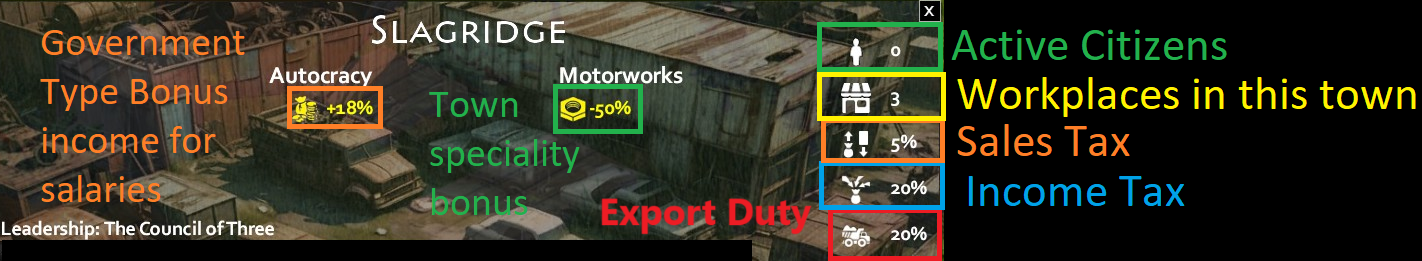
Each of these settlement types have a 50% discount on both the work points and materials needed to make their specialized trade goods . For example, if you work at a scrapyard workplace in Scraptown (A Motorworks town), you can make twice as many Metal Salvage pallets as someone working outside of it. The price of Metal Salvage will also be lower at Scraptown however, so if you are selling directly to your home town you won't actually make double the profit. Your town will make a profit when someone exports their goods to another town.
🏛️ Government
Once you have a settlement, you can select a Government Type. Each one has a bonus to all workplace income shown after the name.
- Anarchy (0%): The town is in a state of chaos as no leader or government has formed. Tax rates are locked at 0%.
- Aristocracy (+15%): Your town is ruled by a small group of wealthy and powerful individuals who hold all the political power. Ordinary citizens must curry favor with the nobility to get anything done. Must have at least two estates for the leaders, but these are often gaudy and decayed reminders of the past.
- Council(+15%): Your town is governed by a tight-knit council of representatives who make decisions collectively. They can all be from the same faction if you wish. You must have a council meeting hall.
- Autocracy(+18%): You have a single leader who holds ultimate power. Requires a secure building for your despot to live/work from.
- Military Junta(+18%): Your town is controlled by a military junta that has taken control by force. Martial law is in permanent effect. You need a barracks building with bunks for a dozen soldiers and an armory.
- Monarchy(+18%): Autocracy but with a fancy crown. Requires at least a civil building (town hall, king's court, etc.). You should be focused on creating a dynasty to outlive your leader and have a line of succession.
- Technocracy(+18%): Your town is governed by engineers and experts in old world technology and science, prioritizing technical solutions to problems. All leadership members must have a strong education background or skills. You must have one civil building of some kind.
- Communism(+18%): Your town is run by a communist party that controls all aspects of life. You should roleplay an authoritarian state that tries to ensure all your citizens have jobs and basic housing. You need a party headquarters building.
- Theocracy(+18%): Your town is ruled by a supreme religious leader or council, with laws and policies based on religious doctrine. You must have a temple or church building that can hold everyone in the town.
- Oligarchy(+21%): Several faction leaders working together to run a town, meeting regularly to make decisions. Requires at least two civil buildings, one of which is a meeting chamber for the oligarchs.
- Republic(+21%): Your town is ruled by an elected president who represents the interests of the citizens. You must have a civil government building and hold in character elections each month (IRL Time) that any citizen can vote in. You must transfer town leadership to the winning candidate.
Lastly, you can set the Tax Rate in your town. Taxes will be necessary to pay city employees like guards and politicians. There are three different types of tax that your town can gain money from:
- Income Tax takes money from workplace salaries (every time your workplace energy ticks down, there's a chance some of your earned currency might vanish to taxes).
- Sales Tax, which applies only to player-created, NPC-run shops set up in the town. Regular RP trade is not taxed, only the vending machine-style NPCs that you have created to sell things for you.
- Export Duty applies to trade goods (pallets) created in the town and sold elsewhere. You town takes this percentage as a cut of when they are sold elsewhere.
Tax confusion: With each workplace paying a base rate of 10 currency, bonuses and taxes on the workplace will sometimes look a little odd. For example, a 20% income bonus from a settlement means that you have a 20% chance to gain extra currency. A 25% tax means you have a 25% chance to lose currency to tax.
How to Get a Settlement
In order to be eligible for a settlement, you must have:
- 10 people
- A space that is clear of infected
- A space that is open to all players. Walls around a settlement are not required, but if you have a wall, you must leave obvious gates and signage indicating that players can come in.
- A settlement area that does not overlap a commercial district/industrial warehouse district/downtown of a pre-built city (anywhere with good loot). Wall in suburban areas or build your own.
- Must be built well away from existing towns, including the hub. No building right next to another settlement.
Step by Step:
- Decide which Settlement Type you want your settlement to be, and make sure that it fits the area you have chosen. You can open a ticket and check with staff about your idea before you begin building in case you are unsure.
- Make a list of the 10 people who are interested in joining the settlement.
- Clear the area of infected.
- Build any required buildings, including any structures for the government type if you want the government to be something other than Anarchy.
- Create your settlement's name ("Shady Sands", etc.).
- Put in a ticket to request your new settlement be made! A mod will work with you to make sure you have fulfilled all the requirements and create the boundary of your new town.
Once you have your settlement in place, you can adjust the income tax (15% minimum and 40% maximum) and sales tax (4% minimum and 30% maximum), create rules for your town, and look into promoting and managing government and law enforcement, and shelling out for infrastructure.
Infrastructure is an optional bonus you may purchase for your settlement at a recurring cost from the settlement's coffers. You can choose to shell out for these bonuses, but you will have to make sure that your settlement's income is higher than its expenses. Expenses are charged "monthly"-- 1 in-game month, or 5 IRL days.
The four current infrastructure options are:
- Municipal Generator (for your civil building, infinite fuel/condition)
- Secondary Generator (for a second public building, infinite fuel/condition)
- Dock (if your settlement is close to water, allows people to use fast travel to get there. You will have to build the dock yourself before fast travel can be applied to it)
- Short-Range Shuttle (allows for instant transport to one nearby neighboring settlement)
In all three instances you will have to open a ticket so that a mod can come set up the infrastructure for you. If your settlement goes broke and is unable to pay its expenses, the infrastructure will be removed!